Back To Main
SOLUTIONS
Back To Main
PRODUCTS
-
Automotive Products
-
Centrifuges - Clarifiers - Separators
-
Controlled Bolting
-
Crystallization Equipment
-
Dryers - Nutrition And Health
-
Filtration
-
Heating Products
-
Marine - Recreational
- View All Ballast Pumps Circulation Pumps Fishing Livewell Pumps Flexible Impeller Pumps Flexible Impeller Pumps - DC Manual Bilge Pumps Marine Toilets Marine Water Heaters Submersible Bilge Pumps Wash Down Pumps Waste Water Handling Water Pressure Systems Bilge Pumps - Automatic Bilge Pumps - Manual Bilge Pumps - Non-Automatic FIP Industrial Marine Radial Blowers
-
Mixers - High Shear & Rotor-Stator
-
Mobile & Stationary Hydraulics
-
Plumbing Products
-
Rail Infrastructure
-
Whitening Systems
-
Beverage Processing
-
Dairy Processing
-
Fats & Oils
-
Food Processing
-
Infrastructure
-
Power Generation
PRODUCTS
-
By Type
-
Marine - Recreational
- View All Ballast Pumps Circulation Pumps Fishing Livewell Pumps Flexible Impeller Pumps Flexible Impeller Pumps - DC Manual Bilge Pumps Marine Toilets Marine Water Heaters Submersible Bilge Pumps Wash Down Pumps Waste Water Handling Water Pressure Systems Bilge Pumps - Automatic Bilge Pumps - Manual Bilge Pumps - Non-Automatic FIP Industrial Marine Radial Blowers
-
Marine - Recreational
- BRAND
-
By Application